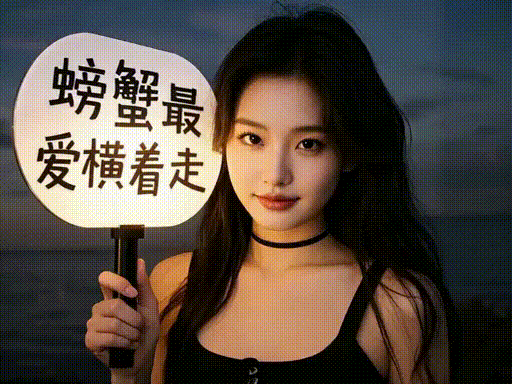github:
https://github.com/PhantomGamers/SUWSF#suwsf
SUWSF
Somewhat Universal Widescreen Fix is intended to enable widescreen aspect ratios (e.g. 21:9, 32:9, 48:9) in games where it is unsupported.
略通用的宽屏修复旨在启用游戏中不受支持的宽屏纵横比(例如 21:9、32:9、48:9)。
WARNING IT IS NOT RECOMMENDED TO USE THIS FIX IN GAMES THAT CONTAIN ANTICHEAT
警告:不建议在包含反作弊功能的游戏中使用此修复方案
Installation 安装
- Ensure you have the latest 64bit VC Redist or 32bit VC Redist installed.
确保您已安装最新的 64 位 VC Redist 或 32 位 VC Redist。 - Download the latest release
下载最新版本 - For 32bit (x86) games download SUWSF-x86.zip, for 64bit (x86_64) games download SUWSF-x64.zip.
对于 32 位(x86)游戏下载 SUWSF-x86.zip,对于 64 位(x86_64)游戏下载 SUWSF-x64.zip。 - Extract it so that
SUWSF.asi,SUWSF.ini, anddsound.dllare in the same folder as the game executable that you are trying to fix.
将其提取出来,以便SUWSF.asi、SUWSF.ini和dsound.dll与您要修复的游戏可执行文件位于同一文件夹中。 - If
dsound.dllwould collide with a file included in the game try a different name on this list which is marked as supporting the architecture (x86 or x64) of the game you are trying to fix.
如果dsound.dll会与游戏中的某个文件冲突,请尝试使用此列表中标记为支持您要修复的游戏架构(x86 或 x64)的不同的名称。
Note that it must be alongside the actual game executable, it will not work if it is only placed alongside a game’s launcher.
请注意,它必须与实际游戏可执行文件放在一起,如果它只是放置在游戏的启动器旁边,则无法工作。
Uninstall 卸载
To uninstall, delete the SUWSF.asi, SUWSF.ini, and dsound.dll files that you extracted to the game executable location.
要卸载,请删除您提取到游戏可执行文件位置的 SUWSF.asi , SUWSF.ini 和 dsound.dll 文件。
Configuration 配置
In SUWSF.ini you can configure the following settings:
在 SUWSF.ini 中,您可以配置以下设置:
[UserSettings] [用户设置]
A group of settings specific to the user.
一组特定于用户的设置。
Resolution 分辨率
The user’s screen resolution that should be used in patch calculations.
用户应使用的屏幕分辨率,用于补丁计算。
Valid options: A screen resolution (e.g. “3440×1440”), “auto” (automatically detect from primary screen, may be affected by DPI scaling)
有效选项:屏幕分辨率(例如“3440×1440”)、”auto”(自动从主屏幕检测,可能受 DPI 缩放影响)
Default: “auto” 默认: “自动”
[Patch] [补丁]
A group of settings related to a patch. Patches can optionally have names (e.g. [Patch:AspectRatio] or [Patch:FOV]). Names do not matter as long as they contain the word Patch.
一组与补丁相关的设置。补丁可以可选地有名称(例如 [Patch:AspectRatio] 或 [Patch:FOV] )。只要包含单词 Patch ,名称就无关紧要。
As many patch groups as needed can be used.
根据需要可以使用尽可能多的补丁组。
Enabled 已启用
Whether a patch should be enabled. Use this for optional patches that users can choose to enable or disable.
是否启用补丁。用于可选补丁,用户可以选择启用或禁用。
Valid options: “true”, “false”
有效选项:”true”,”false”
Default: “true” 默认: “true”
Pattern 模式
This should be set to a pattern that matches the bytes you would like to patch.
这应该设置为与您想要修补的字节匹配的模式。
Commonly this will be 16/9 in bytes, which can either be 39 8E E3 3F or 3B 8E E3 3F depending on the game.
通常这将是 16/9 字节,可以是 39 8E E3 3F 或 3B 8E E3 3F ,具体取决于游戏。
Wildcards are supported for bytes that can vary between game versions (e.g. 39 8E ?? 3F).
通配符支持在不同游戏版本之间可能变化的字节(例如 39 8E ?? 3F )。
Offset 偏移量
The offset from the pattern match that should be written. Use this if you need to include bytes before the thing you are trying to patch.
偏移量,应从模式匹配处写入。如果需要包含要修补内容之前的字节,请使用此方法。
e.g. to get to 39 in 90 90 39 8E E3 3F set to 2
例如,要将 90 90 39 8E E3 3F 中的 39 设置为 2
Default: 0 默认:0
Value 价值
The value to write to the matched bytes.
要写入匹配字节的值。
If ValueType is float then this can contain numbers or included variables. This can also contain an expression!
如果 ValueType 是 float ,则这可以包含数字或包含的变量。这也可以包含一个表达式!
If ValueType is byte then this should contain an array of bytes! e.g. 90 90 90 90
如果 ValueType 是 byte ,那么这应该包含一个字节数组!例如 90 90 90 90
Included variables: 包含变量:aspectratio – This will be replaced with the user’s screen’s aspect ratio.aspectratio – 这将被替换为用户的屏幕宽高比。width – This will be replaced with the user’s screen’s width.width – 这将被替换为用户的屏幕宽度。height – This will be replaced with the user’s screen’s height.height – 这将被替换为用户的屏幕高度。
Example: 示例:Value="width/height"
ValueType 值类型
What type the Value setting contains.
值设置包含的类型是什么。
Valid options: “float”, “double”, “int”, “byte”
有效的选项:”float”,”double”,”int”,”byte”
Default: float 默认: float
Match 匹配
Which match should be targeted. Useful for cases where a pattern can have multiple matches but only one should be changed.
应针对哪个匹配项进行操作。适用于模式可以有多种匹配但只需更改其中一个的情况。
Valid options: number of match (starting from 1), “last”, “all”
有效选项:匹配数量(从 1 开始)、”last”、”all”
Note that last might match different bytes than the last match in a hex editor. This is because SUWSF works from memory while a hex editor works on the file on disk.
请注意, last 可能与十六进制编辑器中最后一个匹配的不同的字节匹配。这是因为 SUWSF 从内存中工作,而十六进制编辑器在磁盘上的文件上工作。
Default: “all” 默认: “所有”
Module 模块
Which file should be targeted by patch. Useful for cases where the patch needs to be applied to a file other than the main game executable. (e.g. “UnityPlayer.dll”)
应针对哪个文件打补丁。适用于需要将补丁应用到除主游戏可执行文件之外的其他文件的情况。(例如:”UnityPlayer.dll”)
Valid options: “auto” (detects main game executable name), any string.
有效选项:”auto”(检测主游戏可执行文件名称),任何字符串。
Default: “auto” 默认: “自动”
Troubleshooting 故障排除
If you get an error such as “Unable to load SUWSF.asi. Error:126”, ensure you have the latest 64bit VC Redist or 32bit VC Redist installed depending on which version of SUWSF you are trying to use.
如果您遇到“无法加载 SUWSF.asi。错误:126”之类的错误,请确保已安装最新版本的 64 位 VC Redist 或 32 位 VC Redist,具体取决于您要使用的 SUWSF 版本。
If this does not work for you, try renaming dsound.dll to dinput8.dll or any other name on this list and see if the problem remains.
如果这对你不起作用,请尝试将 dsound.dll 重命名为 dinput8.dll 或此列表中的任何其他名称,看看问题是否仍然存在。
version.dll is a good alternative to try.version.dll 是一个值得尝试的好替代品。